- Home
- Get started
In just 4 steps you are on your way to faster reporting and better insights

Have your first report ready within 10 minutes with one of our ready to go packages
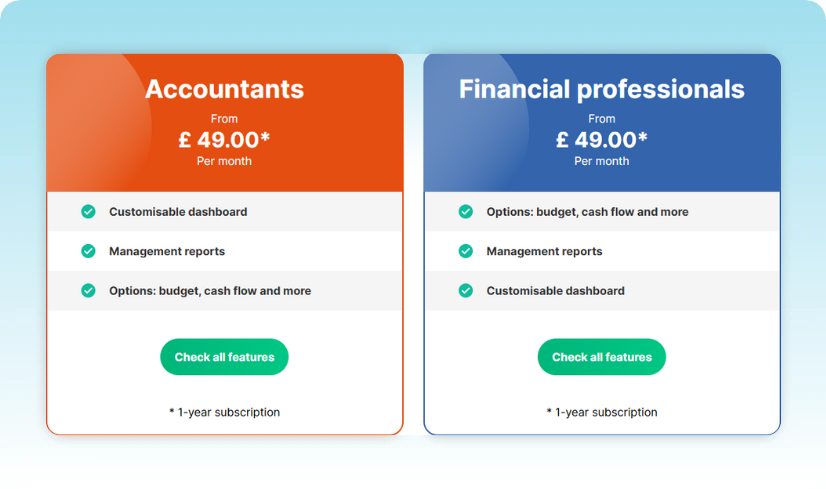
STEP 1
Choose your package
Select for instance our basic package 'STARTER' to just give it a try and discover the benefits of our software.
Or select the package with all the options that meets your needs the best.
STEP 2
Create an administration
Go to the Speedbooks® Online environment and log in here. If you have not yet created an administration, you will receive a message that there are no available administrations.
- Open the menu
- Here you can select the option “Create administration”.
- Give it a name and you're done!
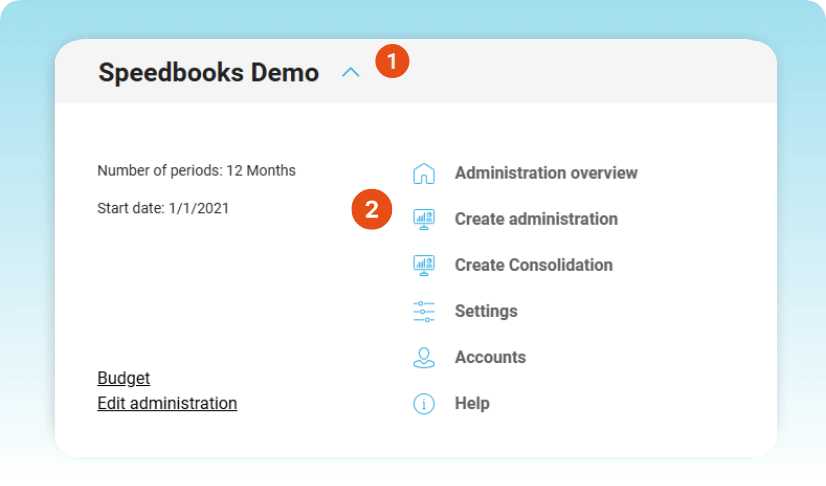
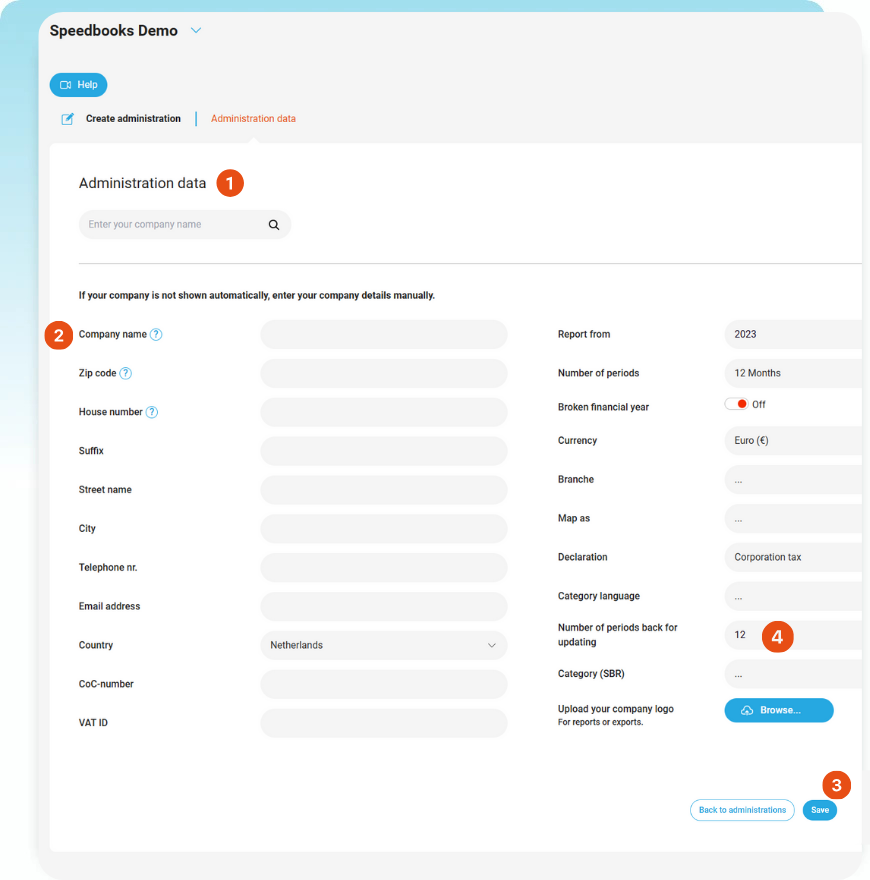
STEP 3
Add your business info
- The company data can be entered manually. NB! If there is no broken financial year in the accounting package, the date “01-01-****” is selected for the start date, with the **** being the start year.
- After all this has been done, you can click on “save” (3).
- In Speedbooks® we also have the option to read the number of periods earlier. This function is called 'Number of periods back before updating' (4).
- Example: If you want to read 1 year ago, select the number 12. The number represents the number of months.
STEP 4
Connect your accounting software
Simply sync the data of your financial administration with Speedbooks.

Join top businesses and accountants who enhance their reporting efficiency with Speedbooks.
In just 10 minutes, you can generate your first report.
We've helped accountants and businesses improve financial reporting.
Businesses and accountants use Speedbooks.
Average savings on monthly financial reporting per administration.
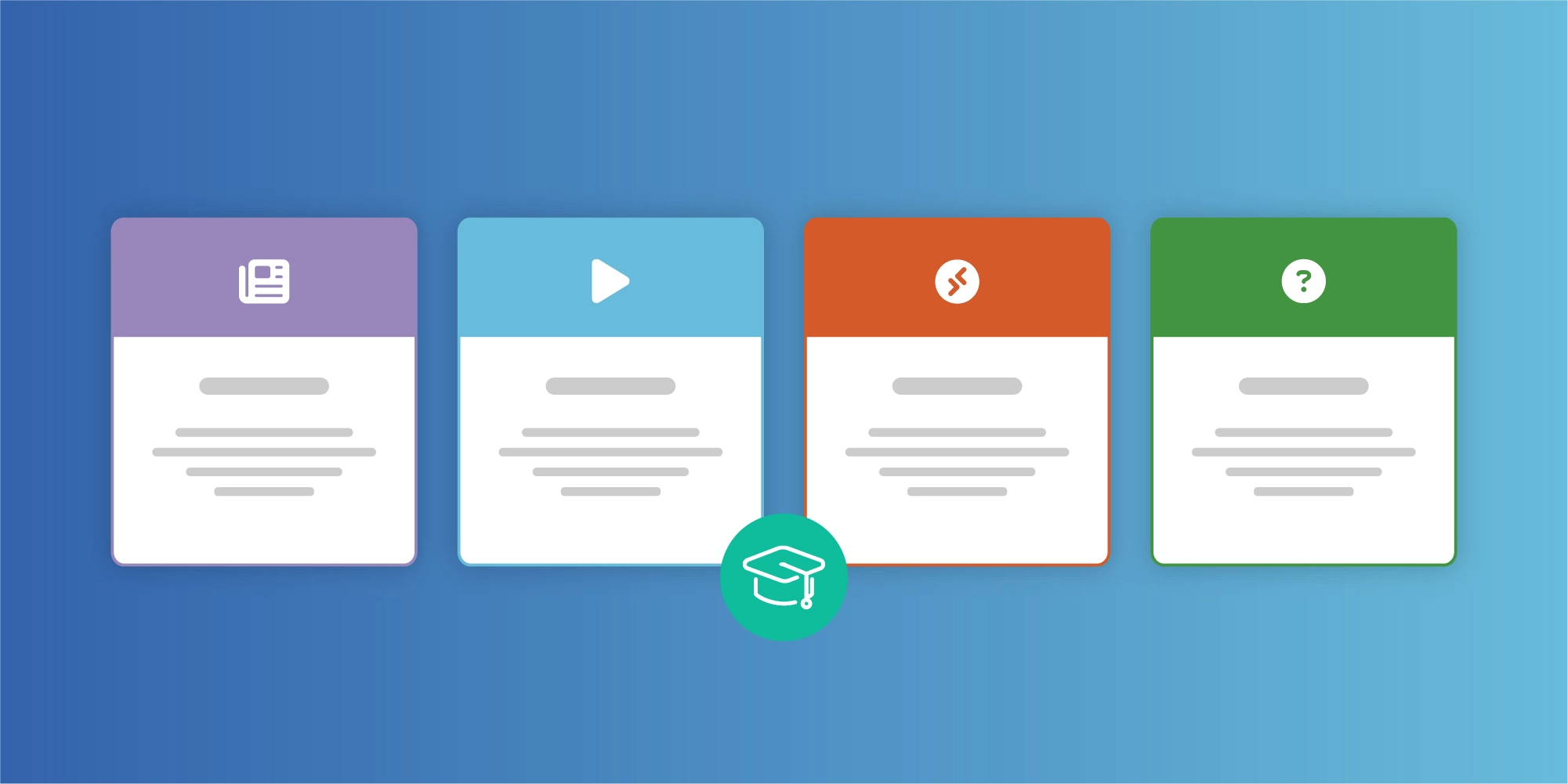
Need more help?
Check out our Knowledge base pages you will find tutorials, video's, blogs and much more
Free sample reports
Download free sample reports
Discover how you can save valuable time when preparing interim financial reports, including profit & loss statements, balance sheets, forecasts, and year-on-year comparisons.
